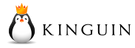Tag: Visual edit |
m (→General Data Variables: Updated for UCC v4.1.3.2 Update 3.0) Tag: Visual edit |
||
| (11 intermediate revisions by the same user not shown) | |||
| Line 7: | Line 7: | ||
{{FBBox}} |
{{FBBox}} |
||
| − | {{Tutorial-Details|image1 = UCC4131NewLogoV2Fixed4132.png|tutorial_name = UCC - Settings.ini Usage|difficulty = |
+ | {{Tutorial-Details|image1 = UCC4131NewLogoV2Fixed4132.png|tutorial_name = UCC - Settings.ini Usage|difficulty = Relatively Easy|for_version = 4.1.3.2 Update 3.0|written_by = VollachR|row5 = Learn how to read, edit, understand and use the Settings.ini file}} |
| − | '''(PLEASE NOTE: THIS PAGE IS INCOMPLETE)''' |
||
| − | |||
Welcome to the Ultimate Conversion Compressor (UCC) Tutorial. The '''Settings.ini''' file is no doubt the most important file in UCC, it is where most of the options and variables for UCC are stored and defined. |
Welcome to the Ultimate Conversion Compressor (UCC) Tutorial. The '''Settings.ini''' file is no doubt the most important file in UCC, it is where most of the options and variables for UCC are stored and defined. |
||
| Line 110: | Line 108: | ||
| style="text-align:center;" |Yes |
| style="text-align:center;" |Yes |
||
| style="text-align:center;" |Numeric/Text String |
| style="text-align:center;" |Numeric/Text String |
||
| − | |Used to tell UCC how many discs in total the Conversion is going to be, this is required because it is used for folder naming throughout the script, if you are not sure about the number you can just input a string of |
+ | |Used to tell UCC how many discs in total the Conversion is going to be, this is required because it is used for folder naming throughout the script, if you are not sure about the number you can just input a string of one or more hashtag signs (i.e. ##). |
| + | '''Note:''' As of version 4.1.3.2 Hotfix, UCC performs a check on this option and if it is left blank or include either question marks (?) or asterisk sings (*) it sets it ti use a the hashtag sign (#) instead to prevent errors. |
||
|- |
|- |
||
| style="text-align:center;" |'''DiscType''' |
| style="text-align:center;" |'''DiscType''' |
||
| Line 167: | Line 166: | ||
This section is used only when creating an All-In-One (AIO) conversion, it let you set a number of options such as the number of games in the conversion, their names and expected folder names, these options are mostly used for visual display purposes. |
This section is used only when creating an All-In-One (AIO) conversion, it let you set a number of options such as the number of games in the conversion, their names and expected folder names, these options are mostly used for visual display purposes. |
||
| + | {| class="wikitable" |
||
| − | [INSERT TABLE HERE] |
||
| + | ! style="text-align:center;" |Option |
||
| + | ! style="text-align:center;" |Required |
||
| + | ! style="text-align:center;" |Values |
||
| + | ! style="text-align:center;" |Explanation |
||
| + | |- |
||
| + | | style="text-align:center;" |'''ShowGames''' |
||
| + | | style="text-align:center;" |Depends |
||
| + | | style="text-align:center;" |y/n |
||
| + | |Used to tell UCC if it should display the list of games in the AIO conversion and their expected folder names. |
||
| + | '''Note:''' Only required if '''isCollection''' is set to '''y'''. |
||
| + | |- |
||
| + | | style="text-align:center;" |'''Games#''' |
||
| + | | style="text-align:center;" |Depends |
||
| + | | style="text-align:center;" |Numeric |
||
| + | |Used to tell UCC how many games are included in the AIO conversion. |
||
| + | '''Note:''' This is used to perform the correct amount of game executable checks when making AIO conversions and therefore must be set when '''isCollection''' is set to '''y'''. It is also used to define how many games from the '''Game1-Game10''' options to display. |
||
| + | |- |
||
| + | | style="text-align:center;" |'''Game1-Game10''' |
||
| + | | style="text-align:center;" |Depends |
||
| + | | style="text-align:center;" |Text String |
||
| + | |Used to display the name of the games in the AIO conversion. |
||
| + | '''Note:''' Only required if '''isCollection''' & '''ShowGames''' are both set to '''y.''' |
||
| + | |- |
||
| + | | style="text-align:center;" |'''GameDir1-GameDir10''' |
||
| + | | style="text-align:center;" |Depends |
||
| + | | style="text-align:center;" |Text String |
||
| + | |Used to display the expected folder path for each game within the parent folder in the AIO conversion. |
||
| + | '''Note:''' Only required if both '''isCollection '''&''' ShowGames''' are set to '''y''' and for the games defined in '''Game1-Game10'''. |
||
| + | |} |
||
| + | |||
| + | ==General Data Variables== |
||
| + | [[File:GeneralDataFilesU2.png|none|thumb|520x520px]] |
||
| + | This section of the '''Settings.ini''' file is used define options related to the data archives creation, such as file names and extensions and whether UCC should create only one single data file or not. |
||
| + | |||
| + | It is also used to if UCC should move the game redist out of the game folder or not. |
||
| + | |||
| + | {| class="wikitable" |
||
| + | ! style="text-align:center;" |Option |
||
| + | ! style="text-align:center;" |Required |
||
| + | ! style="text-align:center;" |Values |
||
| + | ! style="text-align:center;" |Explanation |
||
| + | |- |
||
| + | | style="text-align:center;" |'''OneDataOnly''' |
||
| + | | style="text-align:center;" |Yes |
||
| + | | style="text-align:center;" |y/n |
||
| + | |Used to tell UCC if it needs to create multiple data file or only one, this effect the data file naming, if set to '''y''' UCC will only use Data1.ini and create a file without a following number (i.e. Data.bin instead of Data1.bin) |
||
| + | |- |
||
| + | | style="text-align:center;" |'''EXT''' |
||
| + | | style="text-align:center;" |Yes |
||
| + | | style="text-align:center;" |Text String |
||
| + | |Used to define the file extension for the Data archive files (i.e. Bin or Cab) |
||
| + | |- |
||
| + | | style="text-align:center;" |'''DataRecords''' |
||
| + | | style="text-align:center;" |No |
||
| + | | style="text-align:center;" |y/n/blank |
||
| + | |Tells UCC to generate a Records.ini file for the created archives even when not using the file splitter option, this is required for CIUv2.0.3.9 Setup files. |
||
| + | |- |
||
| + | | style="text-align:center;" |'''OneDiscOnly''' |
||
| + | | style="text-align:center;" |Yes |
||
| + | | style="text-align:center;" |y/n |
||
| + | |Used to tell UCC if the conversion output is for a single disc or multiple discs, this effect folder creation and naming. |
||
| + | |- |
||
| + | | style="text-align:center;" |'''DataPrefix''' |
||
| + | | style="text-align:center;" |Yes |
||
| + | | style="text-align:center;" |Text String |
||
| + | |Used to define the name of the data archive files before the number and/or extension. (i.e. Data) |
||
| + | |- |
||
| + | | style="text-align:center;" |'''MoveRedist''' |
||
| + | | style="text-align:center;" |No |
||
| + | | style="text-align:center;" |y/Blank |
||
| + | |Used to tell UCC if it should move the redist folder defined in the option '''RedistFolder''' from the game folder before compressing the game files, set to '''y''' to move the folder, leave blank to not move it. |
||
| + | |- |
||
| + | | style="text-align:center;" |'''RedistFolder''' |
||
| + | | style="text-align:center;" |Depends |
||
| + | | style="text-align:center;" |Text String |
||
| + | |Used to define the redist folder name to be moved if '''MoveRedist''' is set to '''y''', obviously only required if '''MoveRedist''' is set to '''y'''. |
||
| + | |- |
||
| + | | style="text-align:center;" |'''RedistDisk''' |
||
| + | | style="text-align:center;" |Depends |
||
| + | | style="text-align:center;" |Numeric/first/last |
||
| + | |Used to tell UCC which disc number to move the redist folder to if both '''MoveRedist '''& '''RedistFolder''' are defined, only required if '''MoveRedist '''& '''RedistFolder''' are both defined and will be ignored if the conversion is a single disc only conversion. |
||
| + | |- |
||
| + | | style="text-align:center;" |'''CLSDiskspan''' |
||
| + | | style="text-align:center;" |No |
||
| + | | style="text-align:center;" |y/n/Blank |
||
| + | |Tells UCC to use Diskspan to create a multi disk conversion, setting this to '''y''' will automatically set '''OneDataOnly=y''', '''OneDiscOnly=n''' & will also override the '''Compressor''' option in '''Data#.ini''' & set it to '''Arc'''. |
||
| + | |||
| + | '''Note''': Moved from Data#.ini files and improved in v4.1.3.2 Update 1, Updated in Update 2.0 Hotfix 1, will ignore Include options and language exclude options in '''Data#.ini''' before Update 2.0 Hotfix 1. |
||
| + | |- |
||
| + | | style="text-align:center;" |'''SpanSize1''' |
||
| + | | style="text-align:center;" |No |
||
| + | | style="text-align:center;" |Numeric |
||
| + | |This option is used to set a custom first disk size for CLSDiskspan, just type the desired size in MB (MegaBytes) and you're done. |
||
| + | |- |
||
| + | | style="text-align:center;" |'''SpanSize2''' |
||
| + | | style="text-align:center;" |No |
||
| + | | style="text-align:center;" |Numeric |
||
| + | |This option is used to set a custom size for CLSDiskspan's second disk and above (3rd disk, 4th disk, etc.), just type the desired size in MB (MegaBytes) and you're done. |
||
| + | |- |
||
| + | | style="text-align:center;" |'''SpanRecords''' |
||
| + | | style="text-align:center;" |No |
||
| + | | style="text-align:center;" |y/n/blank |
||
| + | |Tells UCC to generate a basic Records.ini file for CLS-Diskspan split archive, this is needed for CIUv2.0.3.9 Setup files or for rare cases where CIU2.0.5g have problems with Diskspan. |
||
| + | |} |
||
| + | |||
| + | ==File Splitting Variables== |
||
| + | [[File:FileSplitting.png|none|thumb|520x520px]] |
||
| + | This section is used to set-up the operation settings for the UCC File Splitter functions, if set correctly, the UCC splitting operation will be completely automated and won't require user interaction. |
||
| + | |||
| + | {| class="wikitable" |
||
| + | ! style="text-align:center;" |Option |
||
| + | ! style="text-align:center;" |Required |
||
| + | ! style="text-align:center;" |Values |
||
| + | ! style="text-align:center;" |Explanation |
||
| + | |- |
||
| + | | style="text-align:center;" |'''splitreq''' |
||
| + | | style="text-align:center;" |yes |
||
| + | | style="text-align:center;" |y/Blank |
||
| + | |Used to tell UCC if file splitting is required for the conversion, set '''y''' if required or leave blank if not. |
||
| + | |- |
||
| + | | style="text-align:center;" |'''split#''' |
||
| + | | style="text-align:center;" |Depends |
||
| + | | style="text-align:center;" |Numeric |
||
| + | |Used to tell UCC how many files need to be split, only required if '''splitreq=y''' |
||
| + | |- |
||
| + | | style="text-align:center;" |'''DelAfter''' |
||
| + | | style="text-align:center;" |No |
||
| + | | style="text-align:center;" |y/n/Blank |
||
| + | |Used to tell UCC if it should delete the original file after splitting is done, if splitting is required and this option left blank UCC will ask the user to decide. |
||
| + | |- |
||
| + | | style="text-align:center;" |'''SplitArc''' |
||
| + | | style="text-align:center;" |No |
||
| + | | style="text-align:center;" |y/n/Blank |
||
| + | |Used to tell UCC if it needs to split game files or the data archive file it creates (i.e. Data.bin), if set to '''y''' the options '''Splitfile1-Splitfile10''' are ignored, if left blank UCC will ask the user to choose before proceeding. |
||
| + | |- |
||
| + | | style="text-align:center;" |'''SplitSize''' |
||
| + | | style="text-align:center;" |No |
||
| + | | style="text-align:center;" |Numeric/Text String |
||
| + | |Used to tell UCC what size each part of the split file should be, this option is set either in MegaBytes (i.e. 1.5GB will be 1500) or by using one of the available presets (1GB, 2GB, 3GB, 4GB, DVD5, DVD9, BD25). |
||
| + | If left blank, UCC will show the user a selection menu to choose from. |
||
| + | |- |
||
| + | | style="text-align:center;" |'''Spiltfile1-Splitfile10''' |
||
| + | | style="text-align:center;" |No |
||
| + | | style="text-align:center;" |Text String |
||
| + | |Used to tell UCC the paths and file names of the game files that needs splitting within the game folder, this is only used when splitting game files and not the data archive file (i.e. '''SplitArc=n''') |
||
| + | |} |
||
| + | |||
| + | ==Automatic Autorun.inf Creation Variables== |
||
| + | [[File:AutomaticAutorun.png|none|thumb|520x520px]] |
||
| + | This last section of the '''Settings.ini''' file is used to help UCC create the Autorun.inf file correctly and completely in each of the conversion disc folders, it only have two (2) options: |
||
| + | |||
| + | {| class="wikitable" |
||
| + | ! style="text-align:center;" |Option |
||
| + | ! style="text-align:center;" |Required |
||
| + | ! style="text-align:center;" |Values |
||
| + | ! style="text-align:center;" |Explanation |
||
| + | |- |
||
| + | | style="text-align:center;" |'''LabelSuffix''' |
||
| + | | style="text-align:center;" |No |
||
| + | | style="text-align:center;" |Text String |
||
| + | |Used to set the media type to insert in autorun.inf after the game/covnersion name |
||
| + | |- |
||
| + | | style="text-align:center;" |'''action''' |
||
| + | | style="text-align:center;" |No |
||
| + | | style="text-align:center;" |Text String |
||
| + | |Used to set the default action text to be displayed when inserting the disc into the CD/DVD drive (i.e. Play GameNameHere) |
||
| + | |} |
||
| + | |||
| + | That's it for the '''Settings.ini''' file, you're ready to move on... |
||
| + | |||
| + | '''Continue To Next Part:''' [[UCC Tutorial: Using Data.ini Files|UCC Tutorial: Using Data#.ini Files]] |
||
| + | |||
| + | {{Navbox |
||
| + | |header = Bottom Navigation |
||
| + | |body = {{UCCNav}}}} |
||
| + | |||
| + | {{Navbox |
||
| + | |header = Affiliates (Advertisements) |
||
| + | |body = {{Partners}}}} |
||
| + | |||
__FORCETOC__ |
__FORCETOC__ |
||
| + | [[Category:UCC]] |
||
| + | [[Category:Ultimate Conversion Compressor]] |
||
| + | [[Category:Tools]] |
||
| + | [[Category:Tutorials]] |
||
| + | [[Category:Freeware]] |
||
| + | [[Category:Batch Script]] |
||
| + | [[Category:Learning]] |
||
Latest revision as of 12:19, 23 April 2018
| Navigation |
|---|
| Top • Wiki Home • UCC Tutorial: The Basics • UCC Tutorial: The Settings.ini File • UCC Tutorial: The Data#.ini Files • UCC Tutorial: The Files and Folders • UCC Tutorial: Using UCC • UCC Tutorial: Adding & Updating Compressors • Downloads • UCC Version History • UCC Conversions Index • UCC File Splitter & Merger • Previous Versions Tutorials |
Welcome to the Ultimate Conversion Compressor (UCC) Tutorial. The Settings.ini file is no doubt the most important file in UCC, it is where most of the options and variables for UCC are stored and defined.
The Settings.ini file tells UCC how to look and behave, it also tells UCC all it needs to know about the conversions you are creating.
The files is built in a well organized manner, it is divided into various sections each named, organized and have basic explanation of each option and function.
Let's begin...
Visual Enviroment Variables
This is the first section of the Settings.ini file, it controls the main visual options of UCC such as text & background colors.
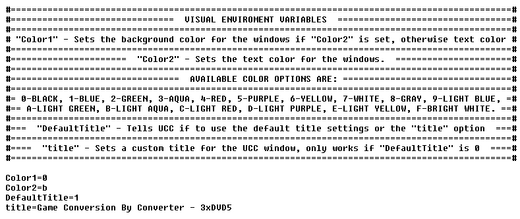
| Option | Required | Values | Explanation |
|---|---|---|---|
| Color1 | No | If Color2 is set, defines the background color of the window, otherwise effects the font color. | |
| Color2 | No | If Color1 is set, defines the font color for the UCC window. | |
| DefaultTitle | No | 1/Blank | If set to 1, Tells UCC to use the default windows title. Leave blank to use a custom title (Defined in option "title") |
| title | Depends | Text String | Sets a custom title for the UCC window. Only required if DefaultTitle is left blank. |
General Conversion Variables
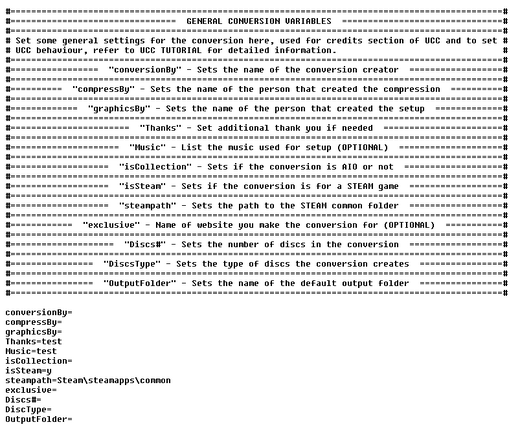
This section is much bigger than the previous one, there are quite a few options, some are optional, others aren't, here's the low down:
| Option | Required | Values | Explanation |
|---|---|---|---|
| ConversonBy | Yes | Text String | Used to display the name of the conversion creator (i.e. Your Name) |
| compressBy | Yes | Text String | Used to display the name of the person who worked on the compression of the conversion. |
| graphicsBy | Yes | Text String | Used to display the name of the person who created the graphics for the conversion installer/setup. |
| Thanks | No | Text String | Used to display thank you credits for whoever else you want to thank |
| Music | No | Text String | Used to display information on the music used for the installer creation |
| isCollection | No | y/Blank | Used to tell UCC if the conversion you're making is an AIO collection or not, set to y only if you do make an AIO conversion. |
| isSteam | Yes | y/n | Used to tell UCC if the game is a STEAM platform game or not so it could display the correct example path to game folder. |
| steampath | Yes | Text String | Type here the type to the STEAM folder within the Program Files folder, this is used for displaying the correct example folder when isSteam is set to y.
Note: There's usually no need to change this from the default value. |
| exclusive | No | Text String | Used to display a line that shows that the conversion was created exclusively for a certain website. |
| Discs# | Yes | Numeric/Text String | Used to tell UCC how many discs in total the Conversion is going to be, this is required because it is used for folder naming throughout the script, if you are not sure about the number you can just input a string of one or more hashtag signs (i.e. ##).
Note: As of version 4.1.3.2 Hotfix, UCC performs a check on this option and if it is left blank or include either question marks (?) or asterisk sings (*) it sets it ti use a the hashtag sign (#) instead to prevent errors. |
| DiscType | Yes | Text String | Used to tell UCC the type of media the conversion is meant for (i.e. DVD5, DVD9 or BD25) |
| OutputFolder | No | Text String | Used to define a custom name for the default conversion output location, if left empty UCC will use the default [Conversion_Output] folder. |
Game Variables
This section is used to set the information about the game or games in your conversion, most of the options here are required and cannot be skipped.
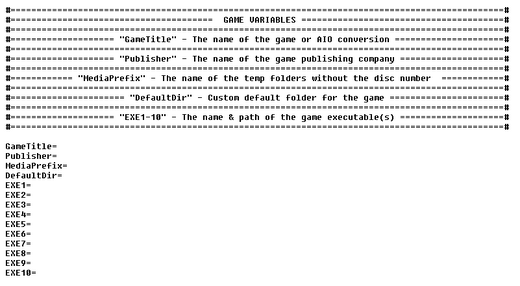
| Option | Required | Values | Explanation |
|---|---|---|---|
| GameTitle | Yes | Text String | Used to tell UCC the name of the game or AIO conversion title.
Note: Used for display purpose and for example & default folder naming. |
| Publisher | Yes | Text String | Used to tell UCC the name of the company that published the game.
Note: Used for display purpose and for example & default folder naming. |
| MediaPrefix | Yes | Text String | Used to tell UCC what short name to use for the folders of each disc in the conversion (i.e. PES_1. PES_2, etc.) |
| DeafultDir | No | Text String | Used to tell UCC what default folder to use for the game if the user cancel the folder selection, if not defined, UCC will use the example folder for default. |
| EXE1-EXE10 | Yes | Text String | Used to tell UCC what executable file or files to look for when selecting the game folder to verify it is correct, the values here can include folder paths withing the game folder if needed.
Note: EXE1 is always required, EXE2-EXE10 are only required for AIO conversions. |
All-In-One Variables
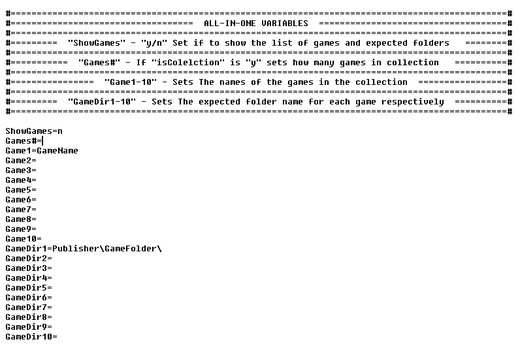
This section is used only when creating an All-In-One (AIO) conversion, it let you set a number of options such as the number of games in the conversion, their names and expected folder names, these options are mostly used for visual display purposes.
| Option | Required | Values | Explanation |
|---|---|---|---|
| ShowGames | Depends | y/n | Used to tell UCC if it should display the list of games in the AIO conversion and their expected folder names.
Note: Only required if isCollection is set to y. |
| Games# | Depends | Numeric | Used to tell UCC how many games are included in the AIO conversion.
Note: This is used to perform the correct amount of game executable checks when making AIO conversions and therefore must be set when isCollection is set to y. It is also used to define how many games from the Game1-Game10 options to display. |
| Game1-Game10 | Depends | Text String | Used to display the name of the games in the AIO conversion.
Note: Only required if isCollection & ShowGames are both set to y. |
| GameDir1-GameDir10 | Depends | Text String | Used to display the expected folder path for each game within the parent folder in the AIO conversion.
Note: Only required if both isCollection & ShowGames are set to y and for the games defined in Game1-Game10. |
General Data Variables
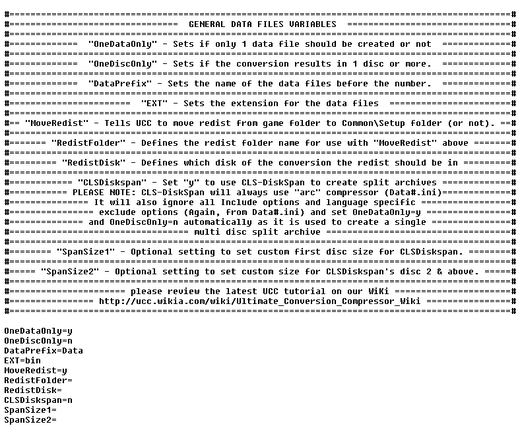
This section of the Settings.ini file is used define options related to the data archives creation, such as file names and extensions and whether UCC should create only one single data file or not.
It is also used to if UCC should move the game redist out of the game folder or not.
| Option | Required | Values | Explanation |
|---|---|---|---|
| OneDataOnly | Yes | y/n | Used to tell UCC if it needs to create multiple data file or only one, this effect the data file naming, if set to y UCC will only use Data1.ini and create a file without a following number (i.e. Data.bin instead of Data1.bin) |
| EXT | Yes | Text String | Used to define the file extension for the Data archive files (i.e. Bin or Cab) |
| DataRecords | No | y/n/blank | Tells UCC to generate a Records.ini file for the created archives even when not using the file splitter option, this is required for CIUv2.0.3.9 Setup files. |
| OneDiscOnly | Yes | y/n | Used to tell UCC if the conversion output is for a single disc or multiple discs, this effect folder creation and naming. |
| DataPrefix | Yes | Text String | Used to define the name of the data archive files before the number and/or extension. (i.e. Data) |
| MoveRedist | No | y/Blank | Used to tell UCC if it should move the redist folder defined in the option RedistFolder from the game folder before compressing the game files, set to y to move the folder, leave blank to not move it. |
| RedistFolder | Depends | Text String | Used to define the redist folder name to be moved if MoveRedist is set to y, obviously only required if MoveRedist is set to y. |
| RedistDisk | Depends | Numeric/first/last | Used to tell UCC which disc number to move the redist folder to if both MoveRedist & RedistFolder are defined, only required if MoveRedist & RedistFolder are both defined and will be ignored if the conversion is a single disc only conversion. |
| CLSDiskspan | No | y/n/Blank | Tells UCC to use Diskspan to create a multi disk conversion, setting this to y will automatically set OneDataOnly=y, OneDiscOnly=n & will also override the Compressor option in Data#.ini & set it to Arc.
Note: Moved from Data#.ini files and improved in v4.1.3.2 Update 1, Updated in Update 2.0 Hotfix 1, will ignore Include options and language exclude options in Data#.ini before Update 2.0 Hotfix 1. |
| SpanSize1 | No | Numeric | This option is used to set a custom first disk size for CLSDiskspan, just type the desired size in MB (MegaBytes) and you're done. |
| SpanSize2 | No | Numeric | This option is used to set a custom size for CLSDiskspan's second disk and above (3rd disk, 4th disk, etc.), just type the desired size in MB (MegaBytes) and you're done. |
| SpanRecords | No | y/n/blank | Tells UCC to generate a basic Records.ini file for CLS-Diskspan split archive, this is needed for CIUv2.0.3.9 Setup files or for rare cases where CIU2.0.5g have problems with Diskspan. |
File Splitting Variables
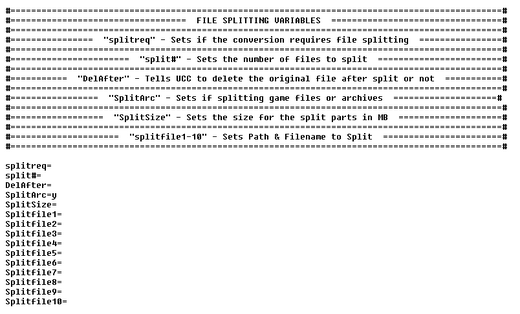
This section is used to set-up the operation settings for the UCC File Splitter functions, if set correctly, the UCC splitting operation will be completely automated and won't require user interaction.
| Option | Required | Values | Explanation |
|---|---|---|---|
| splitreq | yes | y/Blank | Used to tell UCC if file splitting is required for the conversion, set y if required or leave blank if not. |
| split# | Depends | Numeric | Used to tell UCC how many files need to be split, only required if splitreq=y |
| DelAfter | No | y/n/Blank | Used to tell UCC if it should delete the original file after splitting is done, if splitting is required and this option left blank UCC will ask the user to decide. |
| SplitArc | No | y/n/Blank | Used to tell UCC if it needs to split game files or the data archive file it creates (i.e. Data.bin), if set to y the options Splitfile1-Splitfile10 are ignored, if left blank UCC will ask the user to choose before proceeding. |
| SplitSize | No | Numeric/Text String | Used to tell UCC what size each part of the split file should be, this option is set either in MegaBytes (i.e. 1.5GB will be 1500) or by using one of the available presets (1GB, 2GB, 3GB, 4GB, DVD5, DVD9, BD25).
If left blank, UCC will show the user a selection menu to choose from. |
| Spiltfile1-Splitfile10 | No | Text String | Used to tell UCC the paths and file names of the game files that needs splitting within the game folder, this is only used when splitting game files and not the data archive file (i.e. SplitArc=n) |
Automatic Autorun.inf Creation Variables
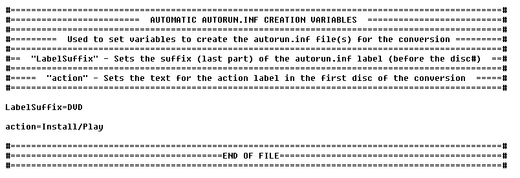
This last section of the Settings.ini file is used to help UCC create the Autorun.inf file correctly and completely in each of the conversion disc folders, it only have two (2) options:
| Option | Required | Values | Explanation |
|---|---|---|---|
| LabelSuffix | No | Text String | Used to set the media type to insert in autorun.inf after the game/covnersion name |
| action | No | Text String | Used to set the default action text to be displayed when inserting the disc into the CD/DVD drive (i.e. Play GameNameHere) |
That's it for the Settings.ini file, you're ready to move on...
Continue To Next Part: UCC Tutorial: Using Data#.ini Files
| Bottom Navigation |
|---|
| Top • Wiki Home • UCC Tutorial: The Basics • UCC Tutorial: The Settings.ini File • UCC Tutorial: The Data#.ini Files • UCC Tutorial: The Files and Folders • UCC Tutorial: Using UCC • UCC Tutorial: Adding & Updating Compressors • Downloads • UCC Version History • UCC Conversions Index • UCC File Splitter & Merger • Previous Versions Tutorials |
| Affiliates (Advertisements) |
|---|
|
|