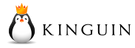Another set of files in the [Settings] folder, which is located inside the [Common] folder, is the Data#.ini files.
The first thing you'll see when you open the any Data#.ini file is that it is well organized with section headers and basic explanation for the included features.
These files are where you tell UCC what files to compress into which Data file and, what to include or exclude and what type of compression to use.
All the data#.ini files have the same settings in them:
The Data#.ini Variables
| Variable | Required | Values | Description |
|---|---|---|---|
| Compressor | Yes | Arc/7z/Rar | Used to tell UCC which type of compression software to use. This value is ignored if CLSDiskspan is set to YES
NOTE: Will be ignored if CLSDiskSpan is set to yes (y) |
| Method | Yes | See Table Bellow | Sets the compression level to use, if left empty will usually use the default level for the compressor but can result in errors |
| CLSDiskspan | No | y/n | Sets whether to use CLS-Diskspan to create a split archive instead of single solid archive.
NEW VARIABLE IN UCC V4.1.3 |
| Disc | Yes | Numeric | Tells UCC in which disc to put the data file |
| Include | Yes | Text String | Used to tell UCC which files to include in the data file, wildcards are allowed, Please encompass paths with spaces in quote marks.
NOTE: Will be ignored if CLSDiskSpan is set to yes (y) |
| IncludeAR-IncludeZH | No | Text String | Optional: Used to set files to include for a specific language, can be used to allow the creation of single language game compression. Please encompass paths with spaces in quote marks.
NOTE: Will be ignored if CLSDiskSpan is set to yes (y) |
| Exclude | No | Text String | Tell UCC which files to exclude from the compression. Please encompass paths with spaces in quote marks. |
| ExcludeAR-ExcludeZH | No | Text String | Optional: Used to set files to exclude for specific language, can be used to allow the creation of single language game compression. Please encompass paths with spaces in quote marks.
Note: If more than 2 languages please input files for all languages to exclude, so if the selected language is English and other languages are Italian & German input all Italian & German language files under ExcludeEN option. NOTE: Will be ignored if CLSDiskSpan is set to yes (y) |
Now Let's take a look at the available options for the Method Variable:
| Arc | Rar | 7Zip(2) |
|---|---|---|
| 0 | 0 | 0 |
| 1 | 1 | 1 |
| 1x | 2 | 3 |
| 2 | 3 | 5 |
| 2x | 4 | 7 |
| 3 | 5 | 9 |
| 3x | ||
| 4 | ||
| 4x | ||
| 5 | ||
| 5p | ||
| 5x | ||
| 7 | ||
| (1)srep | ||
| (1)lzma | ||
| (1)rar | ||
| (1)7z | ||
| (1)precomp | ||
| (1)precomp038 | ||
| (1)precomp040 | ||
| (1)precomp041 | ||
| (1)precomp042 | ||
| (1)precomp043 | ||
| (1)precomp045 | ||
| (1)precomp046 | ||
| (1)lzma64 | ||
| (1)lzma2 | ||
| (1)srep64 | ||
| (1)Msc | ||
| (1)(3)pZLib3 | ||
| (1)(5)ztool | ||
| (1)AFR | ||
| (1)AFR86 | ||
| (1)(4)RZ | ||
| (1)(6)pzlib | ||
| (1)(6)plz4 | ||
| (1)(6)plzo | ||
| (1)(6)pzstd |
(1)External compressors, can be combined with any other FreeArc method & each other, further external compressor options can be set here as well (e.g. srep+lzma:a1:mfbt4:d256m:fb128:mc1000:lc8)
(2)7Zip method # sets compression level, 0 is store only, all the others uses lzma but can be set to a different compression method by adding =MethodID when MethodID is replaced with the name of the method, available methods are: lzma, lzma2, PPMd, BZip2, Deflate, Copy (no compression), these methods can be combined together to enhance compression.
(3)pZLib3 compressor (added in V4.1.3.1) uses the 64bit version of PZLib V3 by Razor12911 & will not work on 32bit systems
(4)RZ (added in V4.1.3.1) make use of Razor Archiver by Christian Martelock
(5)ztool (added in V4.1.3.1) make use of ztool v0.0.19.9 by Razor12911 with codec pOodle
(6)pzlib, plz4, plzo, & pzstd (added in V4.1.3.1) are all compressors that make use of ztool v0.0.19.8 by Razor12911
UCC Also includes over 50 method presets for use with FreeArc, these can be used to set complex compression methods utilizing multiple external compressors such as precomp, srep, LZMA and others.
| Preset Name | Full Method Command |
|---|---|
| precsrep | precomp+srep+lzma:a1:mfbt4:d256m:fb128:mc1000:lc8 |
| precsrepBS | precomp+srep+lzma |
| precsrep38 | precomp038+srep+lzma:a1:mfbt4:d256m:fb128:mc1000:lc8 |
| precsrep38BS | precomp038+srep+lzma |
| precsrep40 | precomp040+srep+lzma:a1:mfbt4:d256m:fb128:mc1000:lc8 |
| precsrep40BS | precomp040+srep+lzma |
| precsrep41 | precomp041+srep+lzma:a1:mfbt4:d256m:fb128:mc1000:lc8 |
| precsrep41BS | precomp041+srep+lzma |
| precsrep42 | precomp042+srep+lzma:a1:mfbt4:d256m:fb128:mc1000:lc8 |
| precsrep42BS | precomp042+srep+lzma |
| precsrep43 | precomp043+srep+lzma:a1:mfbt4:d256m:fb128:mc1000:lc8 |
| precsrep43BS | precomp043+srep+lzma |
| precsrep45 | precomp045+srep+lzma:a1:mfbt4:d256m:fb128:mc1000:lc8 |
| precsrep45BS | precomp045+srep+lzma |
| precsrep46 | precomp046+srep+lzma:a1:mfbt4:d256m:fb128:mc1000:lc8 |
| precsrep46BS | precomp046+srep+lzma |
| precsrep64 | precomp+srep64+lzma:a1:mfbt4:d256m:fb128:mc1000:lc8 |
| precsrep64BS | precomp+srep64+lzma |
| prec38srep64 | precomp038+srep64+lzma:a1:mfbt4:d256m:fb128:mc1000:lc8 |
| prec38srep64BS | precomp038+srep64+lzma |
| prec40srep64 | precomp040+srep64+lzma:a1:mfbt4:d256m:fb128:mc1000:lc8 |
| prec40srep64BS | precomp040+srep64+lzma |
| prec41srep64 | precomp041+srep64+lzma:a1:mfbt4:d256m:fb128:mc1000:lc8 |
| prec41srep64BS | precomp041+srep64+lzma |
| prec42srep64 | precomp042+srep64+lzma:a1:mfbt4:d256m:fb128:mc1000:lc8 |
| prec42srep64BS | precomp042+srep64+lzma |
| prec43srep64 | precomp043+srep64+lzma:a1:mfbt4:d256m:fb128:mc1000:lc8 |
| prec43srep64BS | precomp043+srep64+lzma |
| prec45srep64 | precomp045+srep64+lzma:a1:mfbt4:d256m:fb128:mc1000:lc8 |
| prec45srep64BS | precomp045+srep64+lzma |
| prec46srep64 | precomp046+srep64+lzma:a1:mfbt4:d256m:fb128:mc1000:lc8 |
| prec46srep64BS | precomp046+srep64+lzma |
| sreplzma | srep+lzma:a1:mfbt4:d256m:fb128:mc1000:lc8 |
| sreplzmaBS | srep+lzma |
| srep64lzma64 | srep64+lzma64 |
| srep64lzma | srep64+lzma:a1:mfbt4:d256m:fb128:mc1000:lc8 |
| srep64lzmaBS | srep64+lzma |
| sreplzma64 | srep+lzma64 |
| srep7zip | srep+7z |
| srep7zip64 | srep64+7z |
| precsrep7zip | precomp+srep+7z |
| sreprar | srep+rar |
| srep64rar | srep64+rar |
| precsreprar | precomp+srep+rar |
| srep7zlzma | srep+7z+lzma:a1:mfbt4:d256m:fb128:mc1000:lc8 |
| srep7zlzmaBS | srep+7z+lzma |
| precsrep7zlzma | precomp+srep+7z+lzma:a1:mfbt4:d256m:fb128:mc1000:lc8 |
| precsrep7zlzmaBS | precomp+srep+7z+lzma |
| sreprarlzma | srep+rar+lzma:a1:mfbt4:d256m:fb128:mc1000:lc8 |
| sreprarlzmaBS | srep+rar+lzma |
| precsreprarlzma | precomp+srep+rar+lzma:a1:mfbt4:d256m:fb128:mc1000:lc8 |
| precsreprarlzmaBS | precomp+srep+rar+lzma |
| precrar | precomp+rar+lzma:a1:mfbt4:d256m:fb128:mc1000:lc8 |
| precrarBS | precomp+rar+lzma |
| precyzip | precomp+7z+lzma:a1:mfbt4:d256m:fb128:mc1000:lc8 |
| prec7zipBS | precomp+7z+lzma |
CLS-DiskSpan
CLS-DiskSpan is a new type of compressor supported in UCC V4.1.3, unlike other compressors it isn't set under the Method variable but has it's own on/off variable, it only works with FreeArc and therefore, if set to yes (y) will ignore the Compressor variable altogether & override it.
CLS-Diskspan is a compressor that essentially takes all the files in the selected folder (except that ones defined in the Exclude variable) and compress them into a split multi-archive which are then distributed each into a separate disc folder in the conversion, it uses a different split size for the first part than the other parts leaving enough room in the first disc for the Setup.exe.
During UCC operation with CLS-Diskspan enabled you will be asked to select the desired disc size between 3 different presets (DVD5, DVD9, BD25), CLS-Diskspan will then compress the files into split archives in the selected size.
_____________________________________________________________________________________________
That's it for the [Settings] folder... Continue to the next part where we'll discuss the [Setup] folder and what it's used for.
| Affiliates (Advertisements) |
|---|
|
|